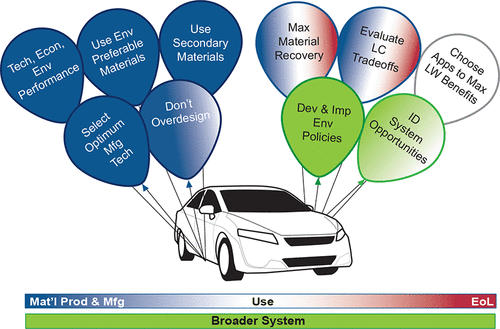According to the Consumer Product Safety Commission, there were more than 200,000 visits to the emergency room in 2013 due to injuries associated with paper shredders. When it comes to using a shredder, there are some safety precautions you need to take to avoid any accidents. If you don’t take these measures, you could become a statistic. In this blog post, we will discuss a few safety precautions you need to take when using a shredder.
Give proper training: You could have the most dangerous machine in the world, but as long as a certified personnel operates it, the chances of accidents are really low. The same goes for the shredder. One of the first things you need to do after or in the process of getting an office shredder is to provide training to your staff on how to use the device properly. This will help them stay safe and ensure they don’t make any mistakes while using it.
Keep your hands away: It is important to keep your fingers away from the shredder blades at all times, even if the machine is switched off. Even though the edges of a modern office shredder may not be as sharp as those in a professional model, they can still cause serious injury if you are not careful.
Clear out the jamming paper: Paper jams are one of the most common problems with shredders and can also lead to injuries. If you notice an issue with your shredder, switch it off immediately and clear out the jammed paper.
Be careful when emptying it: Shredders have a tray at the bottom which collects all the shredded pieces and can sometimes be full to the brim. Always switch off your shredder before emptying it, as this will help avoid accidents or injuries.
Keep kids away: It should go without saying that children should never be allowed near a shredder, even if it is switched off. Make sure to keep your shredder in an area where children cannot access it and remind them of the dangers associated with using such a device.
Unplug when not in use: Even though most modern office shredders come with an auto-off feature, it’s always best to unplug it when you’re not using it. This will help reduce the risk of an accident if someone should accidentally switch on the machine.
Replace damaged parts: Regular maintenance and inspection are important for any shredder, especially if used regularly in an office environment. Check for any signs of wear and tear or damage and replace them immediately to ensure that your machine is safe to use.
Check inside before shredding: Always ensure that there are no paperclips, staples, or other metallic objects inside the documents you are about to shred, as this can cause serious harm to both your machine and the person operating it.
Use safety guards: Many modern shredders come with safety guards that will block the blades when they are not in use or if someone tries to put their hands into the machine. Check your shredder for this feature and ensure it is always turned on before shredding.
Switch off immediately in case of a jam: Paper jams can be dangerous and even deadly, so make sure to switch off your shredder immediately if you notice any signs of a jam. This will help protect you from any injuries and extend your machine’s life.
Following these simple safety precautions when using a shredder can go a long way in keeping yourself and your staff safe from potential accidents or injuries. But what if something is wrong with your shredder, and you need to troubleshoot it? Here are ten things you can do to troubleshoot your shredder safely:
- Check the power cord and ensure it is securely connected to the shredder and plugged into a power outlet.
- Clear any paper jams in the shredder’s blades by carefully removing them with your hands or using a pair of pliers if necessary.
- Check for any signs of wear and tear on the blades or other components inside the machine, such as frayed wires or broken parts.
- Make sure there are no metallic objects such as paperclips, staples, or coins stuck inside the documents you are about to shred.
- Ensure that all safety guards are switched on before starting to use your shredder to protect yourself from potential harm.
- Ensure the shredder’s blades are properly oiled and lubricated for optimal performance.
- Empty the tray at the bottom of your machine regularly to prevent it from overfilling and causing a jam or an injury.
- Clean out any dust and debris that may have accumulated inside your machine using a soft, clean cloth for the best results.
- If you notice any strange noises coming from your shredder, switch off the power immediately and contact a professional for help.
- Never repair your shredder yourself if you don’t know what you’re doing, as this could increase the risk of serious harm to yourself or others.
By following these simple safety precautions and troubleshooting measures, you can ensure the safe use of your shredder and protect yourself from potential accidents or injuries. So don’t be a statistic – always stay safe when using a shredder!